The ResMed AirSense 11 Disposable Filter is a disposable, ultra-fine filter designed for use with the AirSense 11 CPAP/APAP machines. It provides a final barrier against dust, pollen, pet dander, and other airborne particles before the air enters the device pump
How to Install the AirSense 11 Filter
-
Turn off your machine
Always power down and unplug your AirSense 11 CPAP machine before handling the filter. -
Locate the filter compartment
The filter slot is on the right side or back of the AirSense 11, depending on your orientation. -
Remove the old filter
Gently pull out the used filter from the slot. If it looks discolored or dirty, it’s time to replace it. -
Insert the new filter
-
Hold the new disposable filter (small white rectangle, about 2″ x 1″).
-
Insert it with the smooth side facing inward (toward the machine) and the fluffy side facing outward.
-
Push it in until it fits snugly — do not force it or fold it.
-
-
Close the compartment
Ensure the filter is secure and the cover is closed tightly.





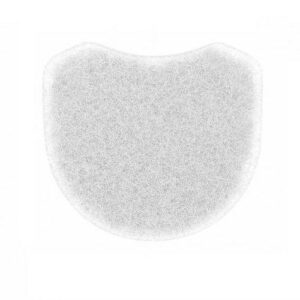

Reviews
There are no reviews yet.